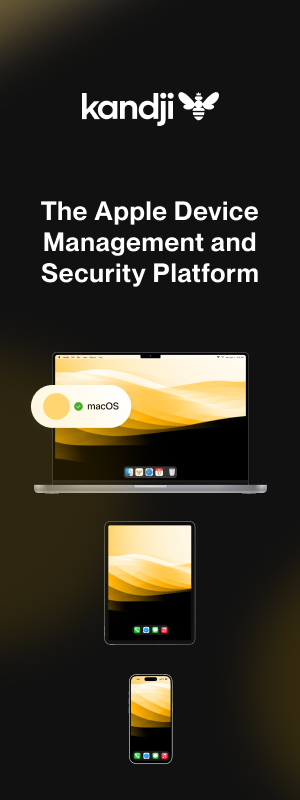Apple’s Worldwide Developers Conference gets a lot of attention because of the consumer implications: fans get to hear about all the fun new features coming to their devices in the fall. What a lot of Apple users may not realize is that the keynote and sessions of WWDC are really just the beginning of an intense period of work for developers and IT admins around the world. Once the keynote ends and the sessions begin, it’s up to these folks to learn as much as they can and ensure that apps and workflows continue to function once the new operating systems are released.
In this episode, we talk to Weldon Dodd, Senior Vice President of Global Solutions at Kandji, to get his take on the importance of this beta season, how developers and IT admins should prepare for impending updates, and how device management capabilities are evolving.
Now featuring...
At first glance, many of the new features coming to macOS and iOS don't seem to affect developers or the IT community very much. There’s iPhone mirroring on Mac, a new Passwords app, audio transcriptions in Notes, integration between Reminders and Calendar...a lot of great new features for users, but nothing that will break your app or deployment workflow on day one.
But under the hood, there are some new features that anyone charged with managing Macs will want to utilize. Fortunately, Kandji has a great blog post covering a lot of those features. There are improvements to Activation Lock, Automated Device Enrollment for Apple Vision Pro, Safari extension management, and a lot more.
I do declare
One exciting update we discussed is the new functionality for declarative device management (DDM). DDM is a relatively new methodology that makes it much more efficient to manage devices. With traditional mobile device management (MDM), commands sent to a managed device essentially disappear into the ether. Confirming whether a command was received required manually digging through the device’s details in the MDM dashboard to see if the requested change is present. If you don’t see it yet, check back later. Frustrating, to say the least.
With DDM, the device sends status updates as things change. It will let you know once a command is received and when the action is completed. This year, DDM is getting more granular software update controls and the ability to manage beta software.
Tell them about it, tell them everything you feel
Apple makes developer betas available to developers and those with an AppleSeed for IT account shortly after the WWDC keynote. Testing early is critical to ironing out bugs and ensuring a smooth transition, but testing is only half the battle. If any bugs or unexpected behaviors are found, it’s vital to submit feedback to Apple right away so that they have time to implement fixes.
“The best time to share (feedback) is early because that provides the team that's working on those features more time in order to address an issue that you might have raised,” Weldon says. “So if there is something not working, telling them early is going to be best.”
When it comes to testing, Weldon raises two important considerations. First, does an existing device, once updated, continue to work as expected? Do required applications run, can it connect to the network, can it still print...anything that’s required for the user to get work done. Second, can a brand-new device running the new operating system still go through the organization’s deployment process? Does it enroll into the MDM and receive configurations properly? Do applications download as they should? Running through these workflows will ensure that there aren’t any surprises when the rollout starts.
How we roll (out)
Which brings us to the rollout phase. As of this publication, we’re just 6 days from Apple’s annual September event on Monday the 9th. Traditionally, the new versions of iOS and iPadOS are released the following Monday, with the new macOS following sometime between late September and late October. That means the window for testing is closing rapidly.
So when should IT admins push these updated operating systems to users, or should they at all? “I'm not sure that there's a one-size-fits-all approach to rolling out a new version of macOS,” Weldon says. For organizations that have rigorously tested the updates and are confident that apps and workflows are compatible, they could take an aggressive approach and make the new versions available to users on day one. If there’s any hesitation, Weldon suggests using a pilot group to test the updates, ensuring that personas from across the organization are represented.
Regardless of how you handle the rollout, adopting these updated operating systems is always a good idea. As Weldon puts it,“(For) the vast majority of users...staying up to date with the latest releases really is the best way to ensure that you're providing a secure environment and a productive environment for the people that you work with.”
---
Be sure to check out WeGotYourMac.com for more episodes and content on Mac adoption and other end-user computing topics.
This episode is sponsored by Kandji. Kandji is a modern device management & security solution for Apple devices built to deliver automation and intuitiveness for both the admin and end user. Kandji's reimagined approach for device management and security through advanced automation ensures critical delivery of management and deployment of enterprise-scale Apple fleets.