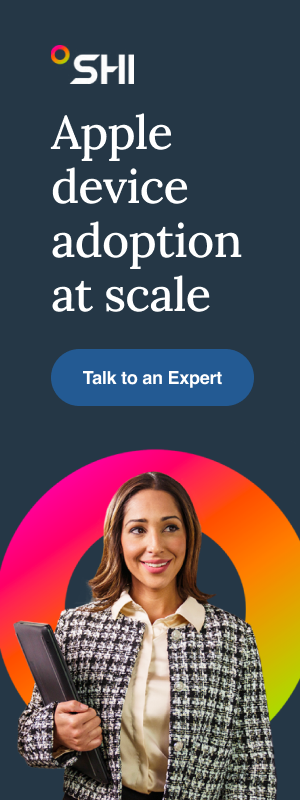As we wrap up our first season of We Got Your Mac, we wanted to look back on the journey we’ve taken from the initial stage of considering whether adopting Mac at scale is right for your organization all the way through to the “getting started” phase.
Over the course of 11 episodes, we spoke to a number of experts in various roles to learn as much as we could about the ins and outs of Mac adoption. For our final episode of the season, we’ve taken the opportunity to summarize what we’ve learned.
We identified four main topics:
- Reasons for adopting Mac at scale.
- Common concerns and misconceptions about integrating Macs into a Windows environment.
- Things to consider before going all-in on the Mac platform.
- The best advice for getting started with Mac adoption.
Why consider Mac adoption?
The first thing we asked was, why would a business that has already standardized on Windows (or another platform) allow employees to use Mac? It turns out there were a couple of good reasons:
First, there’s the TCO (total cost of ownership) debate. Field CTO Dave Gruver told us that, while a Mac’s price tag may be higher than some comparable PCs, the Mac may be cheaper in the long term due to things like reduced support costs and downtime, longer device lifecycles, and greater residual values.
Second, letting users choose Mac can help with attracting and retaining top talent. A number of guests stated that device choice can be a huge incentive for young people who are just joining the workforce. More and more of them use Apple devices at home, so they expect to be able to do the same at work.
As Matt Carey pointed out, “Choice is an interesting value-added benefit when we’re talking to new engineers and new resources for our organization … we’re seeing a higher success rate with recruiting because of it.”
But what about…?
For IT teams that have standardized on Windows, the idea of adding Mac into the mix may raise concerns, but there are a lot of misconceptions about Mac that have persisted for decades.
How do I control Macs?
Unsurprisingly, compliance and security are a priority. Field CISO Brad Bowers covered both these topics and showed us that Mac can fit into most environments more easily than might be anticipated.
When it comes to compliance, Brad says Mac has come a long way in recent years. “A stumbling block that Macs have always had is, ‘I can’t put the same level of monitoring, the same level of compliance pieces, the same level of checks and boundaries that I need …’ That has really changed … you now can have that same level of control.”
There’s also a common myth that Macs don’t attract the same kind of attacks or malware as PCs, but Brad says that’s not true. There have been a few high-profile examples of Mac malware recently, but Apple’s closed ecosystem and some of the steps they’ve taken to verify applications help to counter that, so Mac may actually have some security advantages over Windows.
“Since Apple requires that any application that is run on these devices be signed by a valid Apple certificate, come from a known good source … the fact that that extra layer of control is being put in place, it means that it’s that much harder for attackers to be able to be successful in running a malicious attack or doing their social engineering piece as it would be against maybe a PC.”
Won’t Macs cause network problems?
People are often worried that the Mac is so different from a Windows PC that it won’t play nicely on their networks, but Solutions Engineering Manager Tom Rice explained that it isn’t as big of an issue as many assume.
“Macs are fundamentally using the same technologies that any IT device is going to be using,” Tom says. “They connect to the network with the same protocols, they use the same methodologies to print, they run the same software … just as you may switch from a Mazda to a Toyota, this will work the same way that your Mazda worked.”
Will all our apps run on Mac?
There was a time when Mac versions of applications were different to Windows ones, but those days are long over. Many of the most-used applications like Microsoft’s Office suite are now truly cross-platform and, in many cases, fully web-based. As Dave Gruver put it, “The reality is if you’re using Office 365 or you’re working on a lot of web-based apps, … you’re going to be fine with a Mac.”
Principal Architect Steve Weiner recommended looking at application compatibility in three tiers:
- In the first tier are those users that, as Dave mentioned, rely mostly on cross-platform or web-based apps.
- In the second tier are users who need to use software that requires Windows like Microsoft Visio or Project. For those users, there are virtualization applications like Parallels that allow Windows apps to run on Mac.
- In the third tier are users who rely on applications that can’t easily be virtualized, and for them, there are cloud PCs.
What else should you consider?
Once you’ve decided that Mac is right for your organization and you’ve gotten past the misconceptions, there are a few things to consider before taking the next step.
Offering the right training is key to preparing for Mac at scale. Adoption Solutions Architect Kristen Hubler used an excellent metaphor to explain the need for proper training. “I like to compare it to getting in a rental car … You know how to drive, you’ve been in a car before, so it’s nothing new. And yet, it can feel like a spaceship sometimes,” Kristen says. “And so when we switch to (new) devices, it can be very easy to oversimplify and just think, ‘I did it here, I can do it over there,’ but there’s always a learning curve.”
When making large-scale technology decisions, both Tom and Steve recommended not “solving for the fringe,” or basing these decisions on the needs of the smallest portion of users.
Top tips and advice from our guests
We heard a lot from our guests about how to get started with Mac adoption. Henry Patel, Chief Strategy Officer at Jamf, talked about building your business case by mapping out the stakeholders affected by the change. Aligning HR, finance, and support teams to set expectations and get buy-in can make the process much smoother.
Kristin Hubler talked about change management. “Don’t make assumptions. Don’t assume that it’s going to be easy for everyone, don’t assume that everyone knows the jargon you’re using … even an operating system, you’d be surprised how many people don’t even understand what you mean with that.”
And finally, we heard from several guests that building out your support infrastructure is incredibly important to avoid confusion and frustration. Kristin recommends on-demand support to help reinforce training, while Tom recommends ensuring that everyone in the organization gets the same level of support regardless of the platform they use.
Henry Patel highlighted how important it was that when IBM successfully deployed Mac at scale, they built out a dedicated Apple support team to make sure they had the right expertise in place.
Until next time
With that, we’ve concluded our first season of We Got Your Mac. We’d like to thank all our guests for their insights and our listeners (and viewers and readers) for your support. If you have any feedback or requests for season two, you can email us at wegotyourmac@shi.com. For bonus material and to be the first to hear about our plans for season two, you can find our LinkedIn and other social media links at WeGotYourMac.com.